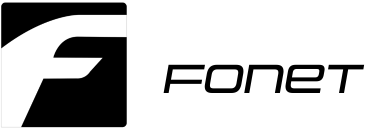BP30C25
25 PPM A3 Colour MFD with RSPF
Description
Get the job done with this smartly designed full-colour A3 MFD. The BP30C25 has a clean and compact profile, so you can place it on a desk, on a counter‚ almost anywhere. The simple interface makes it easy and intuitive to operate. And its ability to handle a wide range of essential business functions is sure to enhance your workflow. As a standalone machine or as part of an office network of MFDs, it’s built to fit in perfectly in any workplace.
7-Inch Colour LCD Touchscreen
Sharp’s award-winning, customisable touchscreen display incorporates an Easy UI mode, for fast, simple operation, with basic functions displayed in large, clearly labelled tiles and keys. And with the Advanced Preview function, you can also check document finishes, edit pages in advance, and more.
Automatic Toner Cartridge Eject
To reduce waste and help you achieve your environmental goals, all toner cartridges remain locked in place and are only replaced once all the toner has been consumed - thereby ensuring efficient use of toner. Because you can tell at a glance when cartridges are empty, they are fast and easy to replace.
Multi-Layered Security
Multi-layered, leading-edge security features provide enhanced protection and help businesses stay one step ahead of hackers and malicious network intruders. Manage your print security and protect your confidential information whether it is being printed, copied, scanned, faxed, stored, or shared over your network. The standard End-of-Lease feature can also erase all data and personal information at trade-in time.
Link with Mobile Devices *
Connecting Sharp MFPs to mobile devices is easy. With the optional Wireless LAN adaptor, not only can you send scanned documents to mobile devices, you can also print documents or photos sent from those devices. The Sharpdesk Mobile print/scan app also lets you easily link your mobile device to the MFP by simply scanning the MFPs QR Code®. *Options required
Cloud Services *
Access popular cloud services such as Microsoft® OneDrive™ for Business, SharePoint® Online, Google Drive™ , Box and Dropbox with Sharp’s Cloud Connectors. And with Sharp’s Application Portal, administrators can add or update apps directly via the MFP operation panel. *MXAMX2 required.
Direct Printing/Scanning with USB Drives
Insert a USB drive and a print/scan command screen will automatically pop up on the LCD. Right away you can print files from the USB drive — or you can scan documents directly to the USB drive.
Convert Documents via OCR
With optional OCR capabilities, users can easily scan and convert documents to popular file formats including Microsoft Word, PowerPoint and Excel, as well as Searchable PDF & Encrypted PDF. Using Qualcomm DirectOffice technology, you can directly print these same file types from USB thumb drives, cloud applications and mobile devices.
Multi-crop & Image Crop Functions
Multiple receipts, photos, and other items can be scanned all at once, with each one saved as a separate file. This helps you streamline the filing of receipts and bills. This MFD can also crop photos from documents such as magazine pages and save them as individual files.
Sharp OSA
Sharp OSA® technology can help businesses enhance productivity, reduce costs, and simplify IT management. Utilising industry-standard protocols, Sharp MFPs can easily integrate with third-party applications directly from the operation panel. Using secure and scalable communications, Sharp OSA cloud-ready technology further expands flexibility in how the document workflow and security solutions are implemented.
Services
Equipment
Company
We acknowledge the traditional owners and custodians of country throughout Australia and acknowledge their continuing connection to land, waters and community. We pay our respects to the people, the cultures and the elders past, present and emerging.